Dharma Beta 4
Team XBMC
October 28, 20101 min read
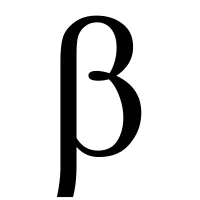 Well, beta 3 had a few regressions. So rather than moving along to rc1, we decided to throw out one last (we hope!) beta. There a few things to take note of:
Well, beta 3 had a few regressions. So rather than moving along to rc1, we decided to throw out one last (we hope!) beta. There a few things to take note of:
- Live now contains an Audio Mixer. You’ll find it in the Programs section. Non-Live users (Linux and OSX) may install it from the add-ons browser. This replaces the previous scripts that attempted to set volume levels. As a result, volumes may be low or muted by default, but now you can adjust them with your remote.
- After installing a skin from the add-on browser, you’ll now be prompted to switch to it. It just makes sense.
- Don’t you hate it when programs add a shiny new feature and force you to use it, even if you absolutely hate it? We do too! If you don’t want to be notified about add-ons at all, now you can disable notifications completely. Just go to the add-on browser options and turn them off.
- Ubuntu Maverick packages are now ready for testing.
Strings have been frozen for a while already, but we decided it was important enough to get those settings in for Dharma. So translators please take notice.
This late in the release cycle, we are hoping that beta4 is relatively boring. If all goes well, we’ll push out an RC1 soon.
Visit the mirrors for the latest files.